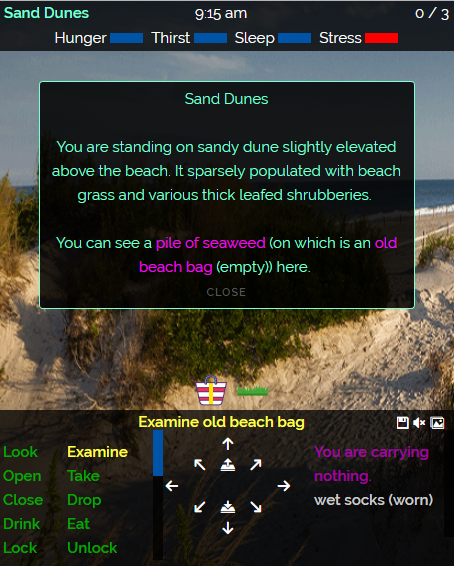Island Escape Tutorial
Click on each of the areas of the screen to understand what it is used for.
This is your current location. You can click this label at any time to refresh the room description.
Close
Close
This is the current time of day in the game. The clock moves forward 5 minutes for each turn. You can click here to wait 5 minutes.
Close
Close
This is your current score / number of moves. If you click this it will tell your full score in words.
Close
Close
This is the status line that shows your current levels of hunger, thirst, sleep and stress. Carefully monitor the meters, as you could die from lack of food, water or sleep.
Close
Close
This is the description or response that is displayed from any of your commands. This window can be closed, but also has a 30 second time out.
Close
Close
Items in the room have icons you can interact with to build your commands.
Close
Close
There are options for Save/Load your game, toggle on/off sounds, and an option to go into text mode.
If you have a profile and are logged in, then games are saved offline and can be used across devices. Otherwise, games are saved locally in your browswer.
Additionally, an AutoSave occurs every 10 turns. This is in case you forget to save or leave the browser accidentally. Close
If you have a profile and are logged in, then games are saved offline and can be used across devices. Otherwise, games are saved locally in your browswer.
Additionally, an AutoSave occurs every 10 turns. This is in case you forget to save or leave the browser accidentally. Close
This is the command bar. Sentences you create from choosing actions from the action list and items from the room or your inventory.
After a sentence has been made, clicking it in the command bar carries out the action.
Close
Close
This is the list of Action words you can use to create a command. After choosing an action, you will choose an item to perform it on.
Some sentences require only an action word. And some sentences require a preposition when more than 1 item is acted upon.
Close
Some sentences require only an action word. And some sentences require a preposition when more than 1 item is acted upon.
Close
This is your compass. Clicking these takes you in the direction on the compass, with Up and Down being in the center.
Close
Close
This is your personal inventory of items carried or worn by the player.
Close
Close