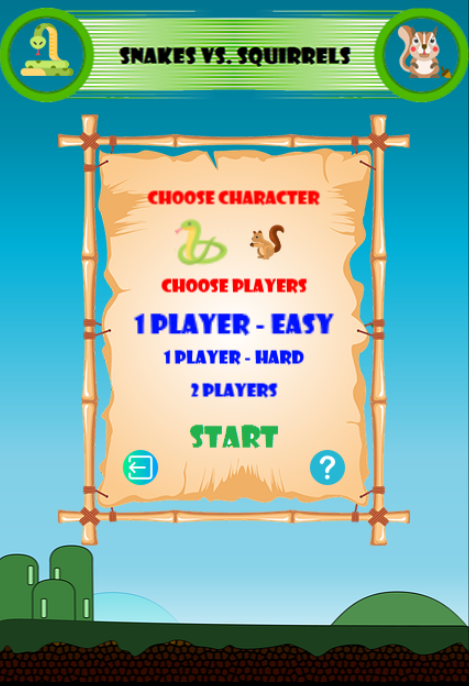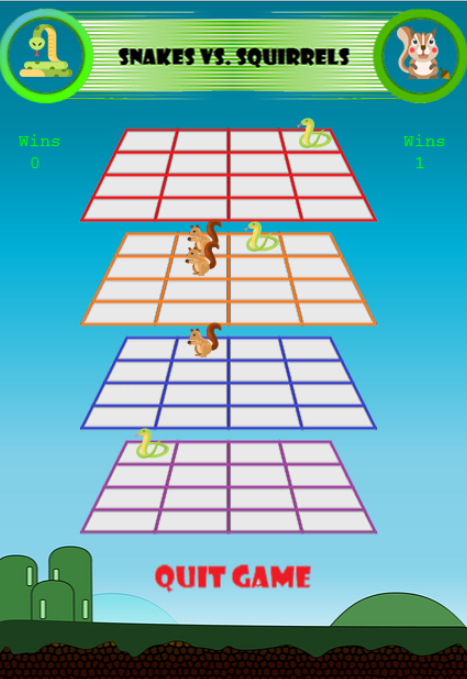Basic Rules
When you start a game of Snakes vs. Squirrels, the Snakes will always go first.The icon of the current player will be animated at the top of the game board to help signify whose turn it is.
If you are playing in Player 1 mode, the cursor will be hidden during the computer's turn.
On your turn, you can only choose an empty square - you cannot take a square that is already occupied.
The game will result in a win for the first player to get 4 squares in a row - either vertically, horizontally, or diagonally through the boards.
The game will result in a tie if all squares are used without a player getting 4 squares in a row.
When a player has won, the winning squares will be displayed in red.
When the winner is announced, the player can click on the board to show and review the winning moves.
You can quit the game at any time.
Click on each of the areas of the screen to understand what it is used for.
During the game, this image is animated and signifies it is the Snake's turn.
Close
Close
During the game, this image is animated and signifies it is the Squirrel's turn.
Close
Close
You can choose to play as either Snakes or Squirrels. Remember though, Snakes always go first!
Close
Close
Choosing the 1 Player Easy option will pit you against the Computer with a slightly easier AI.
Close
Close
Choosing the 1 Player Hard option will pit you against the Computer with a HARD playing AI.
Close
Close
Choosing the 2 Player option will let you and a friend take turns. In the future, I may add an 'Online' 2 Player option so you and an Online friend can play.
Close
Close
Clicking the back button will take you back to this website.
Close
Close